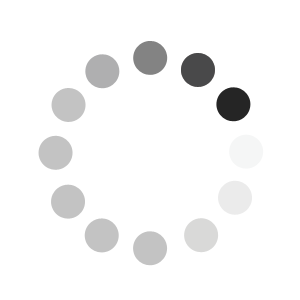Follow the steps below to change your account details, including delivery address, billing address and payment method
-
Step 1
Download and fill in the Change Account Details Form and sign
(Company account please sign with company chop) -
Step 2
Upload the Change Account Details Form to us
-
Step 3
Once received your application, we will notify you by phone or e-mail.
It will take 2 working days to complete the change procedures upon your fully completed application is received.
1. Can I add more email address to receive the eShop Order Confirmation email?
Yes, we are now support multiple email (up to 10 email address) to receive the Order Confirmation.
If you want to change the contact email address, please provide us your current eShop login ID and send a request by using the Contact Enquiry Form or email to eshophko.lg.cn@linde.com.
2. Can I change my eShop login ID?
Please provide us your current eShop login ID and we need to change it manually.
Please send a request by using the Contact Enquiry Form or email to eshophko.lg.cn@linde.com.